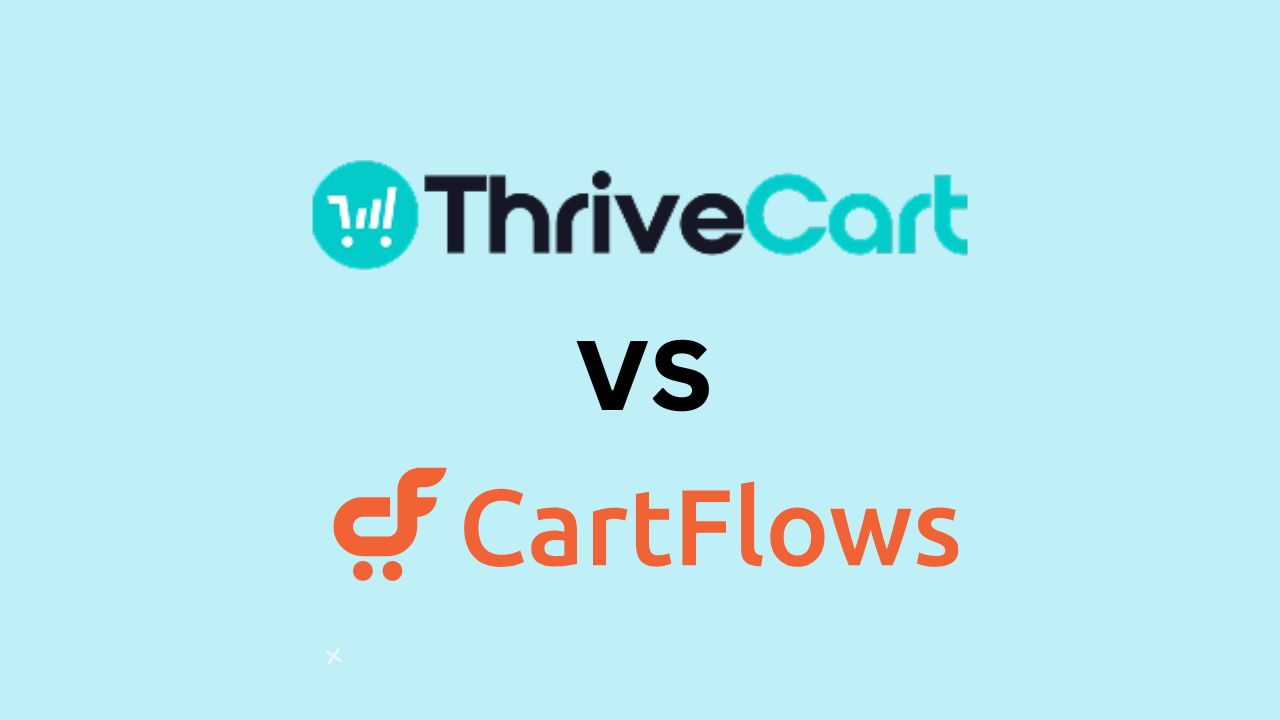If you’ve been comparing ThriveCart vs CartFlows to build a checkout system that actually converts, you’re not alone. Many creators, coaches, and digital sellers struggle to pick the right funnel tool that balances power, flexibility, and ease of use.
Both ThriveCart and CartFlows promise sleek sales funnels, upsells, and better order bumps — but they’re built on totally different foundations. One’s a standalone powerhouse (ThriveCart), while the other runs inside WordPress (CartFlows). So which one really gives you more control, speed, and profit potential?
In this post, we’ll unpack every detail — from pricing and integrations to checkout designs and real-world usability — so you can confidently decide which platform fits your business best.
What is ThriveCart?
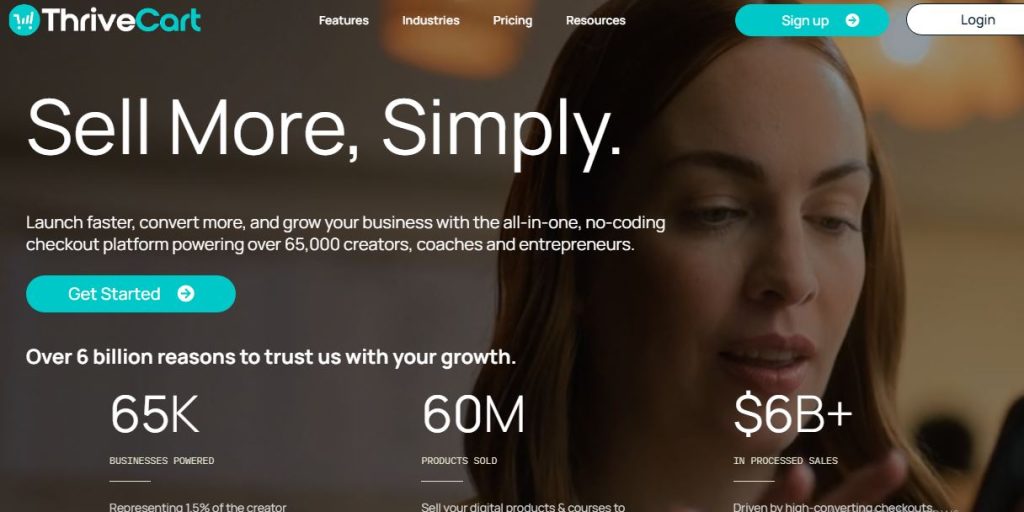
ThriveCart is an all-in-one checkout and sales funnel platform built for digital entrepreneurs who want to sell products, courses, or memberships without relying on WordPress or complex site builders. Think of it as a self-contained checkout engine — you log in, build your funnel, add your products, and start selling within minutes.
It’s cloud-based, so you don’t have to deal with hosting, updates, or plugin conflicts. You can embed checkout pages on your website, share direct cart links, or even run full funnels independently. ThriveCart also includes built-in tools for order bumps, one-click upsells, A/B testing, and affiliate management — all focused on maximizing conversion rates.
If you’re a coach, course creator, or digital product seller who prefers a plug-and-play setup, ThriveCart gives you control without technical headaches.
What is CartFlows?
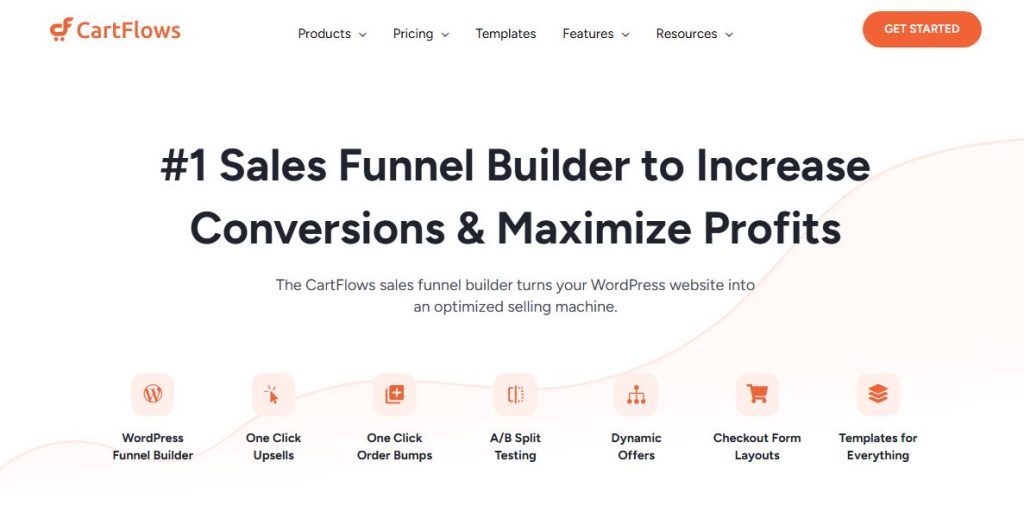
CartFlows, on the other hand, is a powerful WordPress plugin that transforms a basic WooCommerce store into a conversion-driven sales funnel system. Instead of sending shoppers through a boring checkout page, you can design multi-step flows — complete with upsells, downsells, and thank-you pages — right inside your WordPress dashboard.
It works hand in hand with popular page builders like Elementor, Divi, or Gutenberg, so you can visually customize every step of your funnel. You’re still using WooCommerce at the core, but CartFlows replaces its clunky checkout process with high-performing templates and behavior-based offers.
If your business already runs on WordPress and you like having everything under one roof, CartFlows makes it easy to turn your site into a full sales funnel machine.
Key Feature Comparison: ThriveCart vs CartFlows
When comparing ThriveCart vs CartFlows, the difference isn’t just about where they live — it’s about how much control you want versus how much setup you’re willing to do. ThriveCart is an independent platform focused on simplicity and conversion science. CartFlows is a WordPress-based funnel builder designed for creators who want full customization.
Let’s go feature by feature.
Platform & Hosting
- ThriveCart is a fully cloud-based checkout system. You don’t need a website, domain, or hosting — everything runs on ThriveCart’s infrastructure. You simply log in, set up your products, and share a cart link or embed checkout forms on any page. Updates and maintenance happen automatically, so you never have to worry about plugin conflicts or broken layouts.
- CartFlows lives inside WordPress and relies on WooCommerce. That gives you near-total control — design, hosting, performance, and data ownership are all yours. But with that freedom comes more technical responsibility: optimizing page speed, managing plugins, and keeping everything updated.
Checkout & Funnel Builder
- ThriveCart comes with a built-in funnel builder that’s fast and intuitive. You can create multi-step funnels with one-click upsells, downsells, and order bumps in just a few clicks. Templates are conversion-tested, and you can clone or reorder funnel steps without touching code. Its editor isn’t flashy, but it’s incredibly efficient — the kind of setup marketers love because it just works.
- CartFlows turns your WordPress site into a full visual funnel editor. You can design checkout pages, upsell offers, and thank-you screens using your favorite page builder — Elementor, Divi, Gutenberg, or Beaver Builder. Every section can be styled to match your brand, from layout and colors to conditional offer logic.
Integrations: ThriveCart vs CartFlows
This is where their philosophies really split.
ThriveCart offers a curated set of direct integrations with the tools its audience cares most about:
- Email marketing platforms: ConvertKit, ActiveCampaign, Mailchimp, Drip.
- Course & membership platforms: Kajabi, Teachable, Thinkific, MemberPress.
- Webinar tools: Demio, WebinarJam.
On top of that, ThriveCart integrates with Zapier, letting you connect to thousands of other apps — from CRMs to automation tools. But this flexibility comes with a trade-off: Zapier connections can require extra setup time. ThriveCart’s philosophy is clear — go deep where digital product sellers need it most, without overwhelming users with a cluttered integration list.
CartFlows, meanwhile, relies on WooCommerce’s massive ecosystem. Anything that works with WooCommerce — payment gateways, CRM plugins, LMS tools, email connectors — also works with CartFlows. This makes it far more open-ended, but also more complex. Integrations can vary in quality and may require additional plugins or configuration.
If you want polished, plug-and-play integrations, ThriveCart wins. CartFlows has limited integrations compared to Thrivecart.
ThriveCart vs CartFlows: Analytics & A/B Testing
- ThriveCart includes built-in analytics showing conversions, average order value, upsell performance, and refund rates. You can track funnel performance visually and even run A/B tests directly inside the dashboard — no extra tools required.
- CartFlows leans on external analytics. You can track sales and funnel data through Google Analytics, WooCommerce reports, or tools like Metorik. The Pro plan adds native split testing, but you’ll need setup and configuration for deep insight.
ThriveCart gives you instant clarity. CartFlows rewards those comfortable with connecting data manually.
Payment Gateways & Taxes
- ThriveCart supports Stripe, PayPal, Apple Pay, and Google Pay, plus automatic tax and VAT calculation for multiple regions. You can accept payments in multiple currencies, handle recurring billing, and even customize receipts without extra plugins.
- CartFlows supports any payment gateway WooCommerce supports, including local and regional options that ThriveCart may not offer. However, setting up taxes and currencies depends on your WooCommerce configuration, which may require extra plugins.
If you’re selling globally and want everything handled out of the box, ThriveCart makes life easier. If your business depends on local gateways, CartFlows is the better fit.
Affiliate Management: ThriveCart vs CartFlows
- ThriveCart includes a built-in affiliate center, complete with tracking links, custom commissions, and automatic payout tracking. Affiliates can log in to see their performance in real time.
- CartFlows doesn’t include affiliate management — you’ll need a separate plugin like AffiliateWP or SliceWP to add that functionality.
For affiliate-driven businesses, ThriveCart’s system is one of the best in its class.
Support & Community
- ThriveCart offers ticket-based support, video tutorials, and a massive Facebook group where users swap strategies and templates.
- CartFlows provides documentation, email support, and is backed by the same team behind Astra Theme — meaning tons of developer-friendly resources and community help.
ThriveCart focuses on direct, responsive support. CartFlows thrives in the WordPress community environment.
Quick Comparison Table: ThriveCart vs CartFlows
| Feature | ThriveCart | CartFlows |
|---|---|---|
| Platform | Cloud-based (no hosting needed) | WordPress plugin (needs WooCommerce) |
| Funnel Builder | Built-in, fast & conversion-focused | Visual, fully customizable |
| Integrations | Deep direct integrations + Zapier | Massive WooCommerce ecosystem |
| Analytics & Testing | Built-in A/B testing | External tracking + Pro split testing |
| Payments | Stripe, PayPal, Apple/Google Pay | All WooCommerce gateways |
| Affiliate System | Built-in | Requires plugin |
| Taxes | Auto tax/VAT calculation | WooCommerce tax setup |
| Ease of Use | Beginner-friendly | Requires setup know-how |
| Ideal For | Digital product sellers, course creators and couches. | WordPress users & agencies |
ThriveCart vs CartFlows: Pricing & Business Model
When comparing ThriveCart vs CartFlows, pricing is one of the biggest contrasts. ThriveCart follows a lifetime deal model, while CartFlows uses a subscription-based structure that scales with features. Understanding this difference is key to figuring out your long-term costs and value.
ThriveCart Pricing
ThriveCart keeps things refreshingly simple — two lifetime options:
- ThriveCart Standard – $495 (one-time)
Includes core checkout and funnel-building tools, unlimited products, coupons, order bumps, upsells, downsells, and integrations. You also get access to their hosted checkout pages and analytics dashboard. - ThriveCart Pro – $790 (one-time)
Adds advanced features like:- Built-in affiliate management center
- Automatic sales tax and VAT calculation
- Subscription management tools for recurring payments
- Advanced user permissions for teams
- Custom domain support for branded checkout URLs
The lifetime pricing means you pay once and keep using the platform indefinitely — no renewals, no hidden fees. For solopreneurs and small businesses, that’s a huge selling point because it locks in your cost forever.
However, the trade-off is that ThriveCart doesn’t have monthly plans or a free tier — you’ll need to commit upfront. Still, many users view it as a long-term investment that pays for itself after a few months of consistent sales.
CartFlows Pricing
CartFlows uses a traditional SaaS pricing model with annual subscriptions and a free version available on WordPress.org.
Here’s how it breaks down (as of 2025):
- CartFlows Free – $0
Includes basic funnel building, checkout templates, and integration with WooCommerce. Great for testing the waters but limited in features. - CartFlows Starter (Pro) – around $129/year
Unlocks premium checkout templates, custom thank-you pages, and additional conversion tools. - CartFlows Plus or Elite (Advanced Plans) – up to $299–$449/year
Includes everything from the Starter plan plus:- One-click upsells and downsells
- A/B testing for funnels
- Dynamic offers and conditional logic
- Cart abandonment recovery tools
- Priority support and updates
Unlike ThriveCart, CartFlows’ pricing depends on your ongoing subscription. You’ll need to renew each year to keep updates and support active — something to factor in when planning for the long haul.
Pros & Cons: ThriveCart vs CartFlows
Choosing between ThriveCart vs CartFlows isn’t just about features — it’s about how you like to run your business. ThriveCart favors simplicity, speed, and stability, while CartFlows thrives on flexibility and creative control. Let’s look at how they each stack up in real-world use.
ThriveCart Pros
✅ 1. Lifetime Pricing (No Recurring Fees)
Once you buy it, you own it. That one-time payment gives you lifetime access to updates, support, and all the features you need. For creators and course sellers, this can mean serious long-term savings.
✅ 2. Built-in Affiliate Management
No need for extra tools or plugins. ThriveCart’s affiliate dashboard tracks clicks, conversions, and payouts — making it easy to scale through partnerships.
✅ 3. High-Converting Checkout Templates
ThriveCart’s checkout pages are built for performance — fast-loading, mobile-ready, and proven to convert. You can test and tweak them directly inside the dashboard.
✅ 4. Plug-and-Play Integrations
It connects directly with top tools like ConvertKit, ActiveCampaign, Kajabi, and Teachable, so setup takes minutes, not hours. Zapier adds access to thousands more.
✅ 5. Zero Technical Maintenance
Because it’s cloud-based, you never worry about hosting, plugins, or security updates. It just runs — consistently and reliably.
ThriveCart Cons
⚠️ 1. Upfront Cost
$495–$790 can feel steep if you’re just getting started, even though it’s a lifetime deal.
⚠️ 2. Limited Design Flexibility
You can customize colors, logos, and layouts, but you won’t get pixel-perfect control like you do with page builders inside WordPress.
CartFlows Pros
✅ 1. Deep WordPress Integration
CartFlows turns WooCommerce into a full sales-funnel builder, meaning you own your data, host your pages, and keep everything under one roof.
✅ 2. Full Design Freedom
You can design every part of your funnel using Elementor, Divi, or Gutenberg. The look, layout, and flow are entirely up to you.
✅ 3. Huge Plugin Ecosystem
Because it’s powered by WooCommerce, CartFlows integrates with hundreds of plugins — from CRM tools to shipping systems — giving you nearly endless possibilities.
✅ 4. Lower Entry Cost
You can start for free, and even the Pro plans are affordable compared to ThriveCart’s upfront fee.
✅ 5. Ideal for Agencies or WordPress users
If you build funnels for clients, CartFlows is perfect. You can install it across multiple sites and customize every project independently.
CartFlows Cons
⚠️ 1. Requires WordPress & WooCommerce
That means more setup, plugin management, and potential compatibility issues over time.
⚠️ 2. Ongoing Subscription Costs
You’ll pay annually for updates and premium features, which can add up after a few years.
⚠️ 3. No Built-In Affiliate System
You’ll need an additional plugin like AffiliateWP if affiliate tracking is part of your strategy.
⚠️ 4. Performance Depends on Hosting
Because everything runs on your WordPress install, page speed and reliability depend on your hosting environment.
Use Cases & Best Audience
When it comes to ThriveCart vs CartFlows, both tools can technically sell anything — but the right choice depends on your business model, tech stack, and how hands-on you like to be. Let’s break it down by real-world scenarios.
When ThriveCart Makes More Sense
✅ You sell digital products, courses, or memberships.
ThriveCart shines for creators who sell eBooks, programs, or templates. Its checkout templates are conversion-tested, and integrations with Kajabi, Teachable, and Thinkific make it easy to deliver access instantly.
✅ You want a “set it and forget it” checkout system.
If you’d rather focus on marketing instead of plugin updates, ThriveCart’s cloud-based setup keeps things running smoothly without tech stress.
✅ You rely on affiliates to grow your business.
ThriveCart’s built-in affiliate center is one of its biggest advantages. You can set custom commissions, track referrals, and manage payouts without extra software.
✅ You value ownership and long-term savings.
The one-time payment structure means no renewals, no price hikes, and no surprise plugin dependencies. It’s a smart pick for solopreneurs and small businesses looking for predictability.
✅ You need fast, reliable checkout performance.
Since ThriveCart pages are hosted on their servers, load times stay fast regardless of your website’s hosting. That helps protect conversion rates and buyer experience.
When CartFlows is the Better Fit
✅ You already use WordPress and WooCommerce.
CartFlows integrates directly into your existing setup. If your site already runs on WordPress, there’s no reason to leave that ecosystem — CartFlows fits right in.
✅ You build funnels for multiple clients.
Agencies and developers love CartFlows because they can create and clone funnels across sites, using different page builders and custom designs.
✅ You care deeply about design and brand control.
If you want every checkout and upsell page to match your site’s look exactly — fonts, colors, and layout — CartFlows gives you total freedom.
✅ You need niche integrations or custom workflows.
Since it relies on WooCommerce, CartFlows can connect with hundreds of plugins for everything from local payment gateways to advanced CRMs.
✅ You prefer a lower upfront cost.
CartFlows’ free version or entry-level annual plans let you test the waters before committing financially.
ThriveCart vs CartFlows: Setup Tips
Switching between ThriveCart vs CartFlows — or setting one up from scratch — can feel like a big leap, especially if you’ve already built out products, customer data, and funnels elsewhere. The good news? Both tools are user-friendly once you understand their flow. Here’s how to make the process smooth from day one.
Setting Up ThriveCart for the First Time
ThriveCart’s setup process is straightforward — you can go from signup to your first live checkout in under an hour.
Here’s a simple flow:
- Create your product – Add product name, price, and payment type (one-time, recurring, or subscription).
- Design your checkout page – Pick a pre-built template and customize your colors, logo, and order form fields.
- Add order bumps and upsells – Use one-click offers to boost cart value without extra friction.
- Connect your payment gateways – ThriveCart supports Stripe, PayPal, and Apple/Google Pay.
- Set up automations and integrations – Link your email tool (e.g., ConvertKit or ActiveCampaign) and membership platform (Kajabi, Teachable, etc.).
- Test before going live – Use test mode to confirm payments, emails, and thank-you pages work correctly.
Pro Tip: Spend time setting up your affiliate system early if you plan to use it. ThriveCart’s built-in affiliate dashboard is one of its strongest features, and configuring it from the start keeps your backend organized as you grow.
Setting Up CartFlows on WordPress
CartFlows takes a bit more time, but it rewards you with total control.
Steps to get started:
- Install and activate CartFlows (Free or Pro) from your WordPress dashboard.
- Ensure WooCommerce is active — it’s required for checkout and payment processing.
- Choose your page builder (Elementor, Divi, or Gutenberg). Your flow design will depend on it.
- Import a pre-built flow – CartFlows offers templates for opt-ins, product launches, or upsell funnels.
- Customize each step – Edit your checkout, upsell, and thank-you pages to match your brand.
- Configure payment gateways – This happens through WooCommerce (Stripe, PayPal, local gateways, etc.).
- Set up funnel logic – Add dynamic offers, conditional upsells, or coupon-based triggers for advanced flows.
- Test everything – Always check payment flow, redirect links, and thank-you messages in sandbox mode before publishing.
Pro Tip: Keep your funnel pages lightweight. Since performance depends on your hosting and plugins, use caching and compression tools to avoid slow checkouts — slow pages kill conversions.
Alternatives & Comparisons
While ThriveCart vs CartFlows dominate most checkout and funnel conversations, they’re not the only players in the game. Two other names worth mentioning — Systeme.io and ClickFunnels — often enter the discussion for entrepreneurs who want an all-in-one solution or a more established ecosystem.
| Tool | Type | Pricing Model | Best For | Key Advantage |
|---|---|---|---|---|
| ThriveCart | Hosted checkout platform | One-time lifetime ($495–$790) | Course creators, product sellers | High-converting checkout & affiliate system |
| CartFlows | WordPress funnel builder | Annual subscription ($129–$449/year) | Agencies, WordPress users | Full design freedom & WooCommerce integration |
| Systeme.io | All-in-one business suite | Monthly subscription (Free–$97/mo) | Beginners, solopreneurs | Includes email, funnels & course hosting |
| ClickFunnels | SaaS funnel platform | Monthly subscription ($97–$297/mo) | Marketers & teams | Complete funnel ecosystem & templates |
If you’re looking strictly for checkout power, ThriveCart leads.
If you want design flexibility within WordPress, CartFlows is unbeatable.
If you want an all-in-one startup solution, Systeme.io delivers value fast.
And if you want scale, templates, and proven systems, ClickFunnels is still the heavyweight champion.
Related Post: Systeme io vs ThriveCart: Which is Better for Your Online Business?
Conclusion: Ready to Choose? Here’s Why ThriveCart Wins
When you stack everything side by side — setup speed, checkout performance, lifetime value, and ease of use — ThriveCart simply gives you more power with less hassle.
CartFlows is a fantastic choice if you live inside WordPress and love total control. But if your goal is to sell faster, simplify tech headaches, and keep more of your profits over time, ThriveCart wins hands down.
Here’s the truth:
You don’t need 20 plugins, complex funnels, or constant updates to make sales online. You need a fast, reliable checkout system that just works — every single time. And that’s exactly what ThriveCart delivers.
With its one-time lifetime license, you’ll never worry about renewal fees. With built-in affiliate tools, you can grow your sales on autopilot. And with its conversion-optimized templates, you’ll look like a pro from day one — even if you’re just getting started.
So if you’re serious about turning browsers into buyers and want a tool that grows with you, not against you…
👉 Start with ThriveCart.
It’s the checkout platform you’ll never need to replace.
Also Read:
Thrivecart vs Kajabi — Which One’s Better for Your Online Business?
ThriveCart vs Stan Store (2025): Which Platform Is Better for Creators and Online Businesses?
ThriveCart vs CartFlows: FAQs
1. Does ThriveCart work with WordPress?
Yes — but it’s not a WordPress plugin. ThriveCart is a hosted platform, so you embed its checkout pages or cart links into your WordPress site using simple shortcodes or buttons. It looks seamless to visitors, but all the heavy lifting happens on ThriveCart’s end.
2. Is ThriveCart a one-time payment?
Yes. ThriveCart still offers a lifetime deal — $495 for the Standard plan and $790 for the Pro version. That’s one of its biggest selling points, as you’ll never pay recurring fees or subscription renewals.
3. Which is easier to set up: ThriveCart or CartFlows?
ThriveCart wins for speed. You can set up a product and checkout page in under an hour with zero plugins. CartFlows takes longer because it depends on WordPress, WooCommerce, and your chosen page builder. However, once configured, CartFlows gives you more creative freedom.
4. Can I sell physical products with ThriveCart or CartFlows?
Yes, both can handle physical sales. CartFlows is better suited for traditional eCommerce because it’s built on WooCommerce. ThriveCart can sell physical items too, but it’s primarily designed for digital products, subscriptions, and info-based offers.
5. Which platform converts better?
Conversion rates depend more on your offer and page copy than the tool itself — but ThriveCart does have an edge with its optimized checkout templates, one-click upsells, and built-in A/B testing. If you’re optimizing purely for sales conversion, ThriveCart tends to outperform.
6. Is there a better option for beginners?
For complete beginners, ThriveCart is simpler and more forgiving. You don’t need hosting, themes, or plugins — everything just works out of the box. CartFlows is better suited for people already comfortable with WordPress or agencies building multiple client funnels.