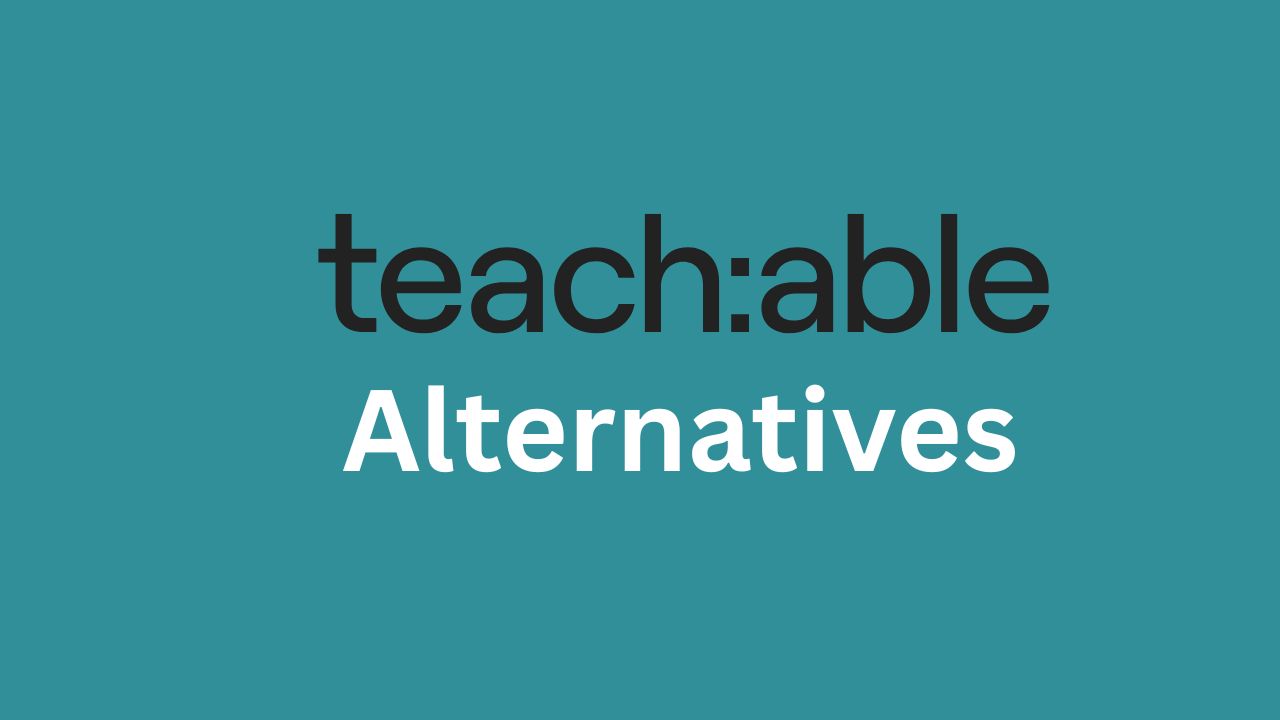Are you looking for Teachable alternatives that offer more flexibility, better marketing tools, and fairer pricing. You’re in the right place. Teachable has long been a go-to platform for creators looking to turn their knowledge into profitable online courses. It’s powerful, reputable, and user-friendly. But is it the only option? Absolutely not.
You’ve got options — and plenty of them. Whether you’re looking for more marketing power, better student engagement tools, a budget-friendly option, or simply more control over your brand, there’s a Teachable alternative out there for you.
This guide dives deep into the 8 best Teachable alternatives, giving you a detailed breakdown of their features, pros, cons, and pricing so you can find the perfect home for your online business.
What to Look for in a Teachable Alternative?
Before jumping into comparisons, it helps to know what really matters when choosing a new platform. Not every course creator needs the same setup — some crave customization and control, while others just want something simple that works right out of the box.
Here’s what to consider before deciding on the best Teachable alternative for your business:
1. Ease of Use
If you spend more time figuring out the tech than teaching, that’s a problem. Look for a platform with an intuitive course builder, clean dashboard, and minimal setup time.
2. Pricing Flexibility
Teachable’s pricing can feel steep once your student base grows. The right alternative should give you room to scale — ideally with no transaction fees and clear pricing tiers (or even a free plan like Systeme.io offers).
3. Customization & Branding
Your online school should feel like yours. Platforms like LearnWorlds and LearnDash let you design a completely branded experience, while others like Kajabi offer sleek, done-for-you templates.
4. Marketing & Automation Tools
It’s one thing to host a course. It’s another to sell it. Tools like Kartra and Kajabi shine here — giving you built-in email sequences, funnels, and affiliate systems to grow without third-party add-ons.
5. Community & Engagement
If your students can interact, they’ll stick around longer. Platforms like Podia and Thinkific now include community spaces and chat features to boost engagement and loyalty.
6. Scalability & Integrations
As your business grows, you’ll want integrations with email tools, CRMs, or analytics dashboards. Some platforms (like LearnDash) are perfect for this kind of flexibility.
Comparison Summary Table (Teachable Alternatives Side-by-Side)
| Platform | Best For | Key Strengths | Starting Price |
|---|---|---|---|
| ThriveCart (Learn) | Creators who want lifetime access & built-in checkout tools | One-time payment, affiliate management, advanced funnels | One-time fee ($495–$690) |
| Kajabi | Established businesses & coaches | All-in-one platform, email automation, pipelines, polished UX | $149/month |
| Systeme.io | Beginners & budget-conscious creators | Funnels, automation, course hosting, free plan available | Free, then $27/month |
| Thinkific | Educators focused on learning experience | Easy course builder, no transaction fees, student analytics | Free, then $49/month |
| LearnWorlds | Online schools & advanced instructors | Interactive video, white-label, advanced analytics | $29/month |
| Kartra | Marketers & business owners | Funnels, CRM, memberships, automation suite | $99/month |
| LearnDash | WordPress users & self-hosted setups | Full customization, quizzes, drip content, one-time license | $199/year |
| Podia | Solo creators & small business owners | Simple setup, community tools, 0% transaction fees | $9/month |
1. ThriveCart
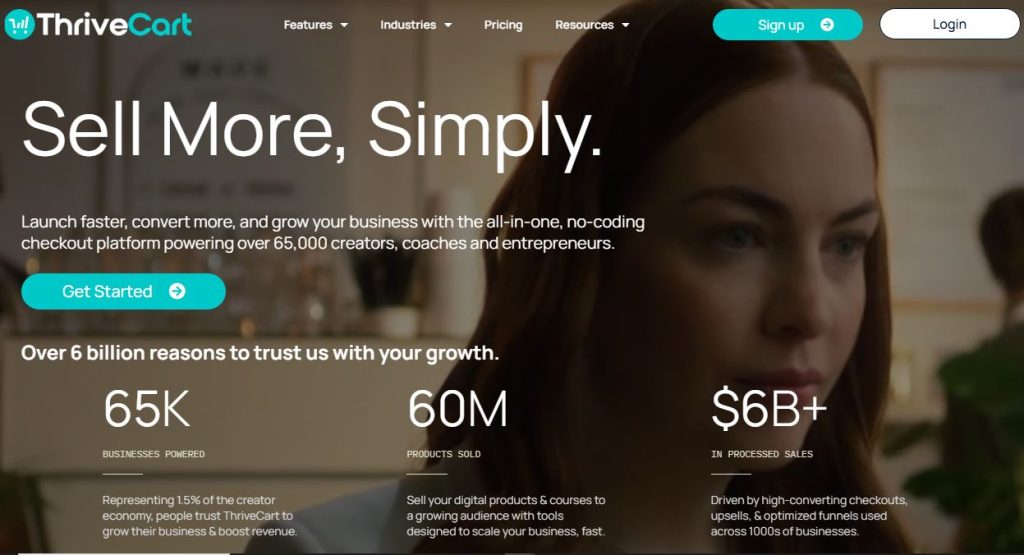
If you’re done paying monthly just to sell your own course, ThriveCart might be the breath of fresh air you’ve been waiting for. It’s one of the few Teachable alternatives that gives you lifetime access with no ongoing costs — and that’s a big deal for creators who want to keep profits high and expenses low.
ThriveCart started out as a checkout and payment powerhouse. But with Learn+, it now doubles as a simple yet solid learning platform where you can host your courses, manage students, and even automate sales funnels — all without touching a single line of code.
Key Features
- High-Converting Checkout Pages: Create beautiful, customizable checkout pages with one-click upsells, downsells, and order bumps to increase your average customer value.
- ThriveCart Learn: A built-in learning management system (LMS) where you can host your courses, drip lessons, and manage students with ease.
- Student Progress Tracking & Course Access Control: Keep tabs on how students move through your material and control access to specific lessons or bundles.
- Powerful Affiliate Center: Manage an entire army of affiliates with detailed tracking, flexible commission settings, and automated payouts — all inside ThriveCart.
- Integrations: Connect seamlessly with major email tools like ActiveCampaign, GetResponse, and ConvertKit, plus membership platforms such as Teachable, MemberPress, MemberMouse, Kajabi, and more.
- Dunning & Subscription Management: Automatically follow up on failed payments to recover lost revenue and keep subscriptions active.
- A/B Testing: Experiment with multiple checkout designs to find what converts best, backed by real-time analytics.
Pros
✅ One-time lifetime payment — no recurring monthly fees
✅ Excellent checkout optimization and upsell features
✅ Built-in affiliate and payment recovery tools
✅ Easy to use even if you’re not tech-savvy
Cons
❌ Course design options are fairly limited
❌ Lacks advanced marketing automation tools
❌ Not ideal for building a community or large learning academy
Pricing
- Standard ThriveCart License: One-time payment of around $495
- No monthly fees
Read Also: ThriveCart Lifetime Deal : Still The Best Investment Your Online Business Will Ever Make?
ThriveCart vs Stan Store: Which Platform Is Better for Creators and Online Businesses?
2. Kajabi
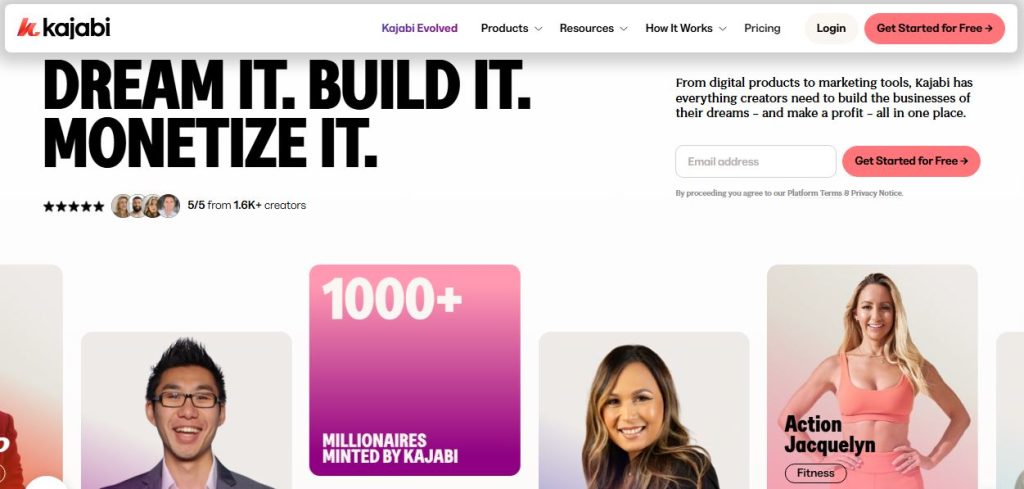
If Teachable feels too limited, Kajabi is the complete opposite. It’s an all-in-one platform that helps creators build, market, and sell online courses — all from one dashboard. You don’t need extra tools for emails, funnels, or memberships. Kajabi handles everything.
Kajabi is often seen as the “premium” option among Teachable alternatives. It’s built for creators who want polish and automation. You can build courses, run webinars, manage emails, and even launch coaching programs — all inside the same ecosystem.
Key Features
- All-in-One Dashboard: Create courses, build websites, run email campaigns, and automate marketing without juggling separate tools.
- Visual Course Builder: Drag-and-drop interface to organize lessons, add videos, and create beautiful learning experiences fast.
- Pipelines: Pre-built funnels for lead capture, product launches, and upsells — all editable with a few clicks.
- Email Marketing: Send broadcasts, create sequences, and tag subscribers based on behavior or course progress.
- Coaching & Podcasts: Host paid coaching programs or podcasts directly inside Kajabi — no third-party platforms needed.
- Analytics Dashboard: Track sales, student engagement, and campaign performance in real time.
- Integrations: Works with Stripe, PayPal, Zapier, and popular CRMs for smoother workflows.
Pros
✅ True all-in-one business solution
✅ Beautiful, professional design templates
✅ Built-in email, funnel, and automation tools
✅ Excellent support and community resources
Cons
❌ Pricey compared to most platforms
❌ Can feel overwhelming for beginners
❌ Limited customization beyond templates
Pricing
- Basic Plan: Starts at $149/month
- Growth Plan: $199/month
- Pro Plan: $399/month
- Free Trial: Available (no credit card required)
3. Systeme.io
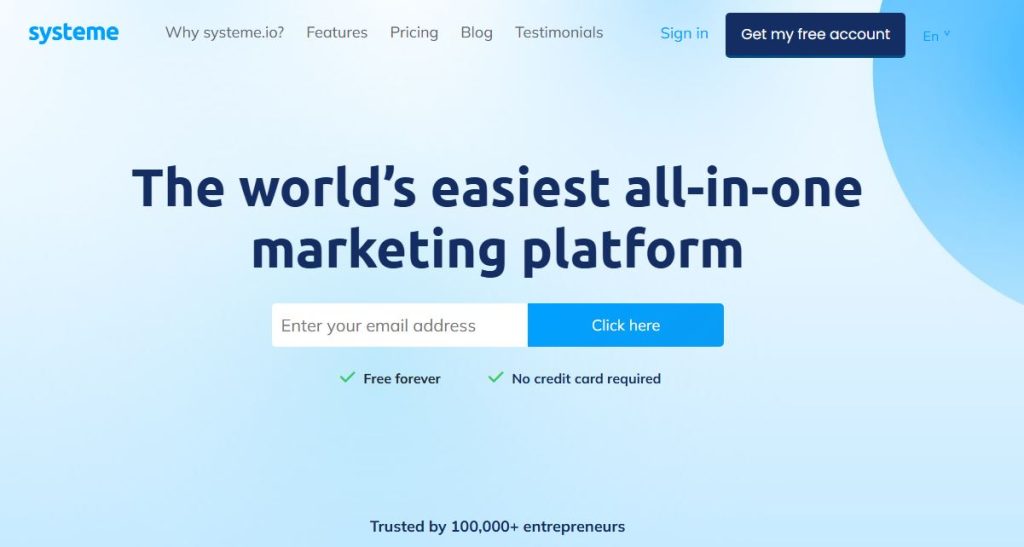
If you want a budget-friendly way to build and sell courses, Systeme.io is one of the best Teachable alternatives out there. It’s simple, fast, and surprisingly powerful for the price — even offering a free plan that covers the basics.
Systeme.io is an all-in-one platform built for beginners. You can create funnels, send emails, host courses, and even run affiliate programs — all from one clean dashboard. It’s a great choice for new creators who want to start quickly without spending hundreds every month.
Key Features
- All-in-One Dashboard: Create sales funnels, online courses, email campaigns, and automation workflows in one place.
- Course Builder: Upload lessons, drip content, and manage students easily.
- Email Marketing: Send unlimited emails, set up sequences, and automate campaigns with triggers.
- Sales Funnels: Build landing pages and full funnels with a simple drag-and-drop editor.
- Affiliate Program Management: Create custom affiliate programs to promote your products.
- Membership Sites: Lock content behind paywalls or subscription access.
- Integrations: Connect with Stripe, PayPal, and other essential tools.
Pros
✅ Free plan with no transaction fees
✅ Simple to set up — ideal for beginners
✅ Includes funnels, courses, and email tools
✅ Affordable upgrade options
Cons
❌ Basic course player design
❌ Limited advanced analytics
❌ Not ideal for large-scale academies
Pricing
- Free Plan: Up to 2,000 contacts
- Startup Plan: $27/month
- Webinar Plan: $47/month
- Unlimited Plan: $97/month
If you’re starting small or testing your first course idea, Systeme.io gives you everything you need — without draining your budget.
Read Also: Systeme io vs ThriveCart: Which is Better for Your Online Business?
4. Thinkific
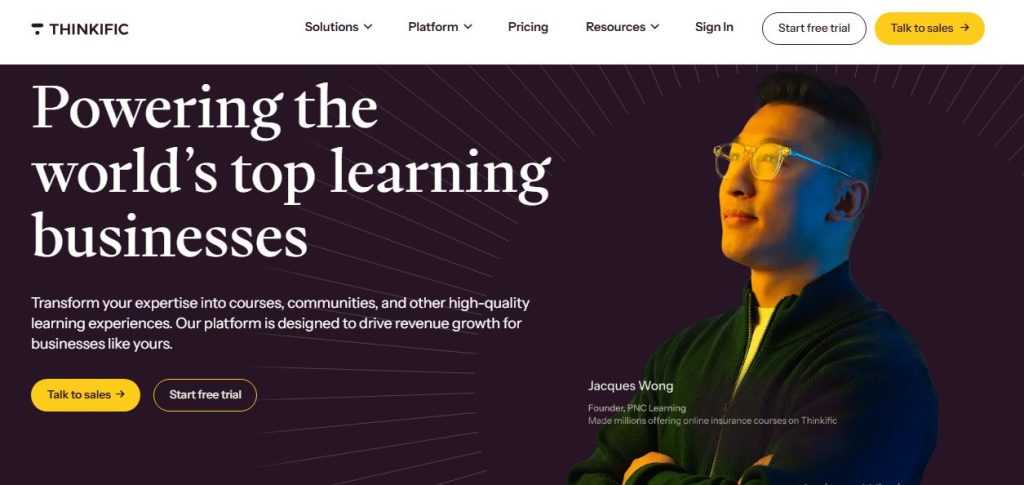
If you want a clean, professional course platform that focuses on teaching, Thinkific is one of the most reliable Teachable alternatives available. It’s built specifically for educators who want control, flexibility, and a smooth student experience.
Thinkific makes it easy to create, market, and deliver courses without any coding. It’s not packed with heavy marketing tools like Kajabi or Kartra, but it shines in what matters most — learning and engagement.
Key Features
- Powerful Course Builder: Drag-and-drop interface to add lessons, quizzes, and assignments in minutes.
- Customizable Student Experience: Design branded course pages and control how lessons are delivered.
- Community Spaces: Create private groups where students can connect and discuss lessons.
- Drip Content & Certificates: Release lessons over time and reward students with certificates.
- Integrations: Works with Zoom, Mailchimp, Google Analytics, and over 100 apps through Zapier.
- Thinkific App Store: Add extra functionality like gamification, live sessions, or advanced reporting.
- No Transaction Fees: Keep 100% of your earnings, even on the free plan.
Pros
✅ Clean and intuitive course creation tools
✅ Strong student engagement and completion tracking
✅ No transaction fees on any plan
✅ Free plan available
Cons
❌ Limited built-in marketing automation
❌ Basic website customization
❌ Can get expensive as you scale
Pricing
- Free Plan: Basic features with limited courses
- Basic Plan: $49/month
- Start Plan: $99/month
- Grow Plan: $199/month
- Plus Plan: Custom pricing for enterprises
5. LearnWorlds
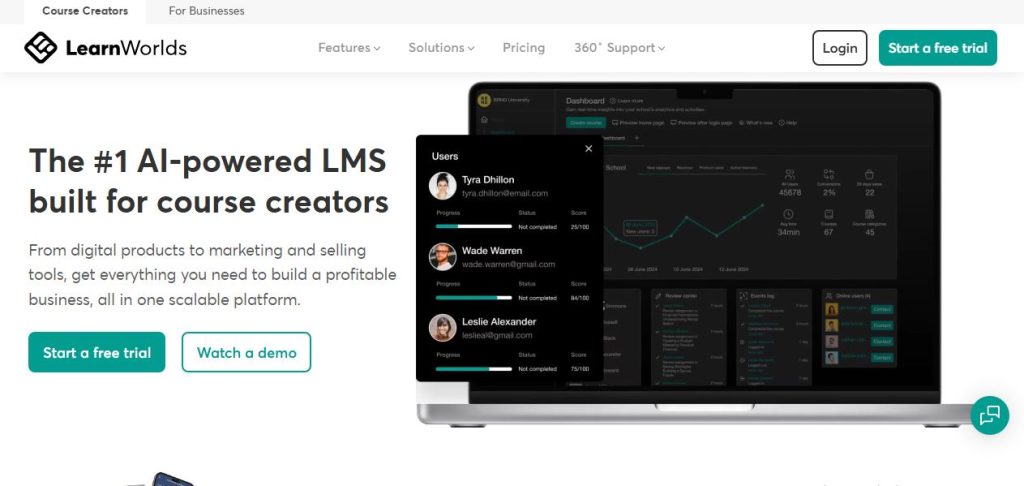
If your goal is to build a truly interactive online school, LearnWorlds is one of the best Teachable alternatives to explore. It’s made for creators who want to go beyond simple video lessons and offer an immersive learning experience.
LearnWorlds focuses on engagement and interactivity. You can turn lessons into dynamic learning experiences with quizzes, pop-ups, and clickable videos. It’s built for professional educators, online academies, and training companies that want their students to stay active and involved.
Key Features
- Interactive Video Player: Add questions, pop-ups, and links directly inside your videos.
- Advanced Course Analytics: Track progress, engagement, and completion rates in detail.
- Custom Branding: Create a fully white-labeled online school that looks 100% like your brand.
- Website & Landing Page Builder: Build a full website with custom pages, lead magnets, and sales funnels.
- Assessments & Certificates: Reward students with quizzes, tests, and branded certificates.
- Mobile App: Offer a branded mobile learning experience for students on the go.
- Integrations: Works with Zapier, Zoom, HubSpot, Stripe, and more.
Pros
✅ Most interactive course experience on the market
✅ White-label option for serious brands and academies
✅ Deep analytics and reporting tools
✅ Mobile-friendly with branded app option
Cons
❌ Slightly steeper learning curve
❌ Premium features only on higher-tier plans
❌ More expensive than entry-level platforms
Pricing
- Starter Plan: $29/month
- Pro Trainer: $99/month
- Learning Center: $299/month
- High Volume & Corporate: Custom pricing
6. Kartra
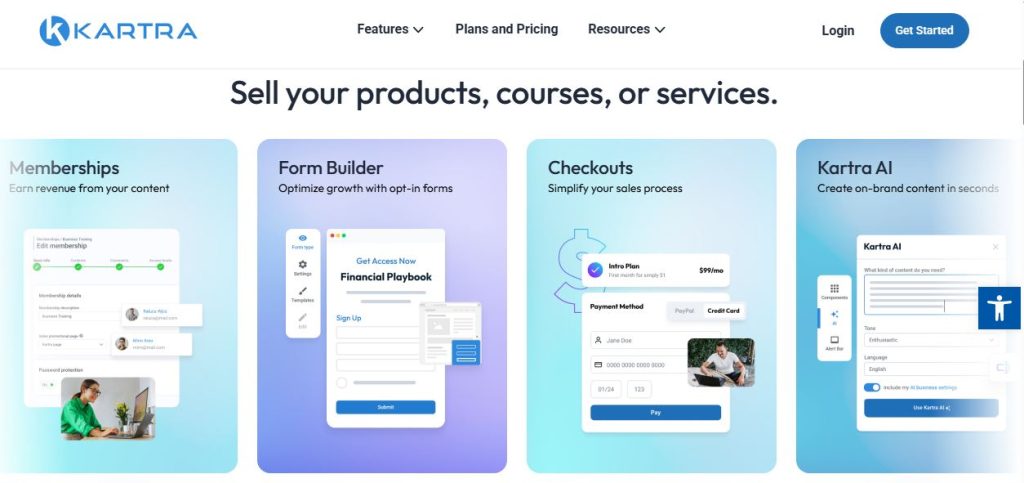
If you want one platform to run your entire online business — not just courses — Kartra is a powerful option. It’s one of the most complete Teachable alternatives for creators who care as much about marketing as they do about teaching.
Kartra is built for entrepreneurs who sell digital products, memberships, and courses. It combines marketing automation, funnels, email, video hosting, and CRM — all under one roof. Think of it as the marketer’s version of Kajabi, with even deeper automation tools.
Key Features
- Sales Funnels: Build end-to-end funnels with landing pages, upsells, and automated follow-ups.
- Email Automation: Create sequences that trigger based on user behavior, purchases, or engagement.
- Membership Sites: Host courses, lock content, and manage members with custom access levels.
- Video Hosting: Upload, host, and track engagement without third-party tools.
- CRM & Lead Management: Keep all customer data in one place for easy tracking and segmentation.
- Helpdesk & Support: Add live chat or ticketing directly to your site to support students.
- Calendar & Scheduling: Let students book calls or coaching sessions right from your dashboard.
Pros
✅ True all-in-one system for marketing and sales
✅ Built-in CRM and automation tools
✅ Great for creators who also sell memberships or coaching
✅ Excellent analytics and reporting
Cons
❌ Not beginner-friendly — takes time to learn
❌ More complex than most course platforms
❌ Interface can feel dated
Pricing
- Starter Plan: $99/month
- Silver Plan: $199/month
- Gold Plan: $299/month
- Platinum Plan: $499/month
- Free Trial: Available for 14 days
If your business depends on funnels, automation, and marketing precision, Kartra is one of the best Teachable competitors you can find. It’s not just for hosting courses — it’s for running your entire online empire from one place.
7. LearnDash (WordPress Plugin)
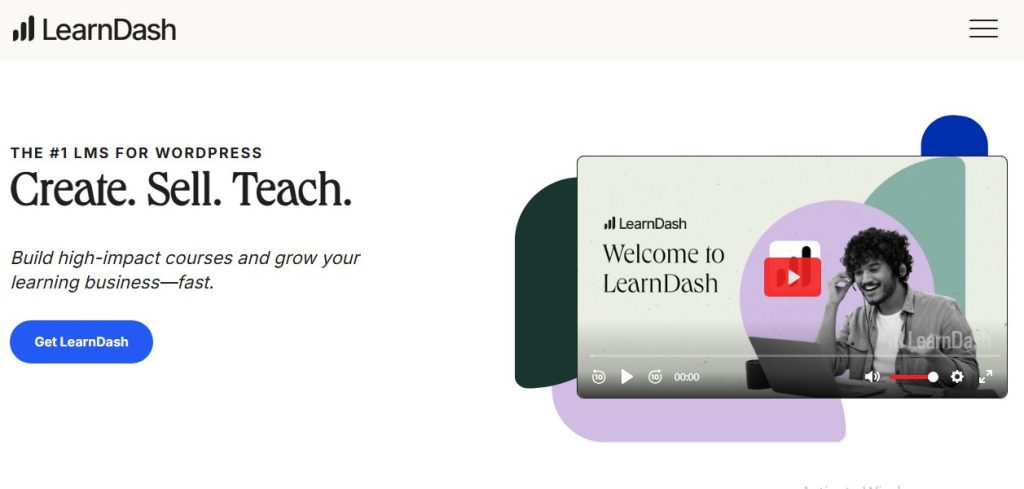
If you love WordPress and want full control over your courses, LearnDash is a perfect fit. It’s one of the top Teachable alternatives for creators who prefer self-hosted solutions.
LearnDash is a WordPress learning management system (LMS) plugin. It turns your WordPress site into a complete online school. You can design, sell, and manage courses while keeping full ownership of your content and data.
Key Features
- Drag-and-Drop Course Builder: Create lessons, topics, and quizzes easily inside WordPress.
- Drip Content: Schedule lessons to release automatically over time.
- Advanced Quizzing: Add multiple quiz types, timers, and certificates for completion.
- Course Monetization: Sell single courses, bundles, or memberships using WooCommerce or Stripe.
- Integrations: Connect with Zapier, Mailchimp, BuddyBoss, and hundreds of other WordPress plugins.
- Focus Mode: Give students a distraction-free learning environment.
- Reporting Tools: Track progress, quiz scores, and engagement from your dashboard.
Pros
✅ Full ownership and control of your platform
✅ Deep customization options through plugins and themes
✅ One-time payment — no monthly subscription
✅ Ideal for serious course creators and educators
Cons
❌ Requires WordPress hosting and setup
❌ More technical maintenance than cloud-based tools
❌ No built-in marketing or automation tools
Pricing
- Basic License: $199/year (1 site)
- Plus Package: $399/year (up to 10 sites)
- Pro Package: $799/year (up to 25 sites)
8. Podia
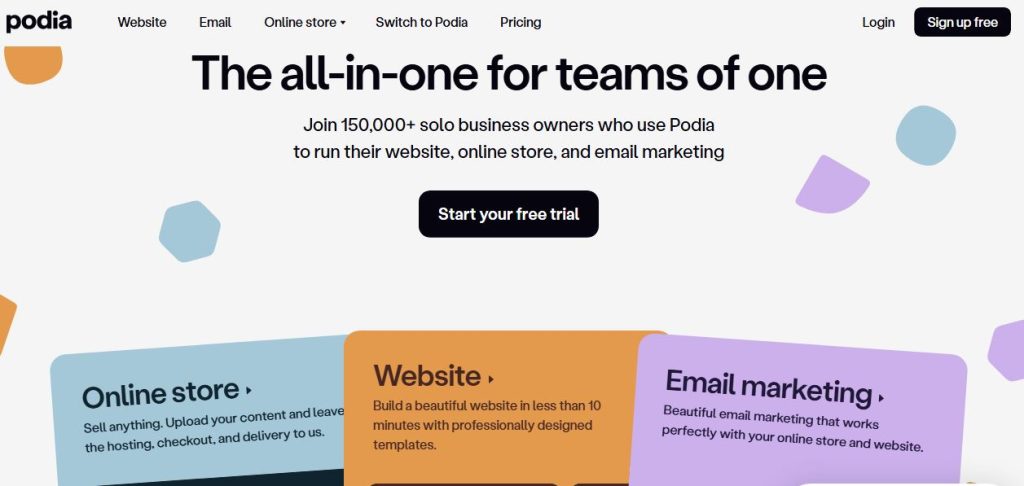
If you want something simple and creator-friendly, Podia is one of the most approachable Teachable alternatives you can find. It’s designed for solo entrepreneurs who want to sell courses, communities, and digital products without tech stress.
Podia combines everything you need to sell online — courses, memberships, downloads, and coaching. The interface is clean and easy to use, even if you’ve never built an online course before. You can start fast and grow as you go.
Key Features
- Course Builder: Create online courses with videos, downloads, and drip content.
- Digital Products: Sell eBooks, templates, or bundles alongside your courses.
- Community Spaces: Build and manage your own community without Facebook Groups.
- Email Marketing: Send broadcasts and automated sequences directly from Podia.
- Webinars & Coaching: Host live sessions or 1:1 coaching calls through integrated Zoom links.
- All-in-One Dashboard: Manage products, messages, students, and payments from one place.
- Integrations: Connect with Stripe, PayPal, Calendly, and other essential tools.
Pros
✅ Super simple interface — easy for beginners
✅ 0% transaction fees on all plans
✅ All-in-one platform for products, courses, and communities
✅ Great customer support and fast setup
Cons
❌ Limited design customization
❌ Fewer marketing automation features
❌ Not ideal for large-scale course businesses
Pricing
- Starter Plan: $9/month
- Mover Plan: $39/month
- Shaker Plan: $89/month
- Free Plan: Available (limited features)
If you’re a creator who values simplicity and wants to sell without tech headaches, Podia gives you everything you need to launch and grow fast — no coding, no plugins, no chaos.
How to Choose the Right Teachable Alternative for You
Still not sure which platform fits your style? Let’s make it simple.
For the Budget-Conscious Beginner
Systeme.io is your best bet. Its free plan gives you everything you need to build funnels, host courses, and sell — all without spending a cent.
For the All-in-One Power User
Kajabi offers the most complete and polished setup for established creators. If you want everything — courses, marketing, funnels, and automation — it’s hard to beat.
Kartra is a close second for those who live and breathe data, segmentation, and advanced automation.
For the WordPress Pro
LearnDash gives you full control. You own your platform, your data, and your experience. It’s perfect if you’re already comfortable running a WordPress site.
For the Sales & Conversion Expert
ThriveCart was built for one thing — conversions. Its checkout pages, order bumps, and affiliate system help you squeeze every bit of revenue from each sale.
For the Educator Focused on Engagement
LearnWorlds is the most interactive of them all. With clickable videos, quizzes, and white-labeled options, it turns learning into an experience — not just a lecture.
For the Creator Who Values Simplicity
Podia keeps things clean, fast, and easy. If you hate tech headaches and just want to sell your stuff, Podia makes it effortless.
For the Direct Teachable Alternative
Thinkific is Teachable’s closest match. It offers the same simplicity but with better student engagement and no transaction fees.
The tools we covered from ThriveCart to Podia — all have something powerful to offer. But the best choice is the one that fits you and the business you’re building.
Ready to move beyond Teachable? Try ThriveCart today and see how much easier it feels to sell, teach, and scale — all without monthly fees holding you back.
FAQ for Teachable Alternatives
1. What is the best free alternative to Teachable?
Systeme.io is the best free Teachable alternative. Its free plan includes funnels, courses, email marketing, and automation — with no transaction fees.
2. Which Teachable alternative is best for beginners?
Podia and Systeme.io are ideal for beginners. Both are easy to set up, require no tech skills, and include everything you need to start selling fast.
3. Which Teachable alternative is best for advanced creators?
Kajabi and Kartra are best for experienced creators who want advanced automation, funnel building, and complete business management tools.
4. Is there a Teachable alternative for WordPress users?
Yes. Both Thrivecart and LearnDash are built specifically for WordPress. They let you fully customize your course experience and keep 100% control of your platform.
5. What’s the main difference between Teachable and Thinkific?
Both are similar, but Thinkific gives you better student engagement tools, no transaction fees, and more flexibility for course delivery.
6. Which Teachable alternative is best for interactive learning?
LearnWorlds is the leader in engagement. It lets you create interactive videos, quizzes, and gamified learning experiences that keep students active.